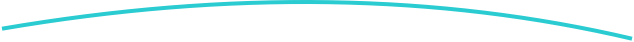With the switch to virtual meetings this year, we’ve all learned a thing or two about the do’s and don’ts of online meetings. Since most of our meetings, both internal and external, have switched to a virtual format, many of us are beginning to feel more comfortable with those daily or weekly Zoom calls and Google hangouts. We’ve successfully located the mute button, we’ve come to expect that any call might be a video call, and we’ve mastered keeping pets, children, and spouses quiet (for the most part).
So what else is there to know? What are the best practices for your upcoming presentation? We sat down with our vendor partner, Marc Silver of Slidepusher Media, to dig a little deeper and find out what tips and tricks will set you up for success!
[Lisa] Hi Marc! Thanks for joining us to give us some insights into how you support engagement in virtual meetings. My first question is, what is it exactly that you do?
[Marc] As a presentation specialist, I assist event producers, planners, and presenters during the lifecycle of the corporate presentation. This would commonly include building the presentation messaging, helping craft a story, effective design of the presentation, running through rehearsals and coaching sessions, and acting as speaker support and operator during the actual event.
[Lisa] What do you feel is the most common mistake people make with their tech set-ups (for virtual meetings/presentations)?
[Marc] When we do live events, there is a system of redundancy and backups, to ensure everything goes smoothly in the eyes of the audience. I think this is sometimes being overlooked by the individual virtual presenter. Since we are usually talking about a presenter at home, using their personal computer and equipment, there’s even more reason to have a safety net in place in case something goes wrong. I usually recommend as much feasible backup as possible. Ideally, a presenter would have a second computer, with a fresh boot, ready to go on the login screen, in the event that their main computer encounters any issues. Presenters could also create their own simple ‘tech kit’ which could include things such as a spare mouse, extra cables, batteries, chargers, USB hub, screen wipes (keep that camera lens clean!) etc. Regardless of live or virtual, you can never be too prepared.
[Lisa]What are some easy/inexpensive ways to improve the quality of the virtual presentation if you are required to do one from home?
[Marc] First, the big one that is most often overlooked – Wi-Fi. If possible, get off your Wi-Fi (which is probably being shared by 20 other devices in your home) and switch to a hard-line ethernet connection. This should be simple and easy to do for most people at home. Without a strong and uninterrupted connection, the rest is meaningless. Next comes the big three: sound, camera, and lighting. There are so many options and variables, and too much to go into here, but my advice is to keep everything as separate, strong components.
Examples include:
Lighting can also be an easy and dramatic improvement. There are inexpensive LED ring lights, or panel lights, which can make a world of difference. One light head-on is good but can introduce shadows. Two lights (left and right) are better for even lighting, and three lights (left, right, and back) is best. A quick Google of ‘three-point lighting’ will give you an idea of how simple it is to look good. Oh, and a little powder goes a long way (yes, men too!). Nothing worse than a bright circle reflected on your forehead 😊
[Lisa] What does a show day or rehearsal look like for you?
[Marc] Show days are quite different now, since we’re in a virtual world, and I’m most often never in the same room as the presenters or production crew. There is a much greater focus on the technical aspects of the event, and rightly so, now that we’re so dependent on hardware, networking, virtual platforms, and bandwidth limitations. So, with good reasoning, the technical operation is double and triple-checked, to ensure everything will go smoothly. Once we’re confident, I can shift my attention to speaker support, and begin running through actual content, with a focus on how things will come across virtually. Our goal is to have the same impactful presentations, as we did in the ‘Live’ event world.
[Lisa] How has your business changed since COVID? Virtual vs. Live?
[Marc] Less change than you might expect. The need for events hasn’t changed. Companies, perhaps more than ever, have a need to share messaging, and reach their customers, clients, supporters, and employees. So for me, the need for content is as great as ever, and therefore the need for presenters to present the content. We’ve basically taken the ‘live’ and replaced it with ‘virtual’, so with appreciation for the huge shift in technologies and business models in the A/V world, and new challenges for planners, my world, and how I support them is relatively unchanged. Especially now since virtual events are happening every day. Of course, I do really miss the camaraderie and adrenaline of a live event, but I know that will return soon enough.
[Lisa] Is there a common mistake you see speakers making when they transition to virtual events?
[Marc] One common mistake I see, is the failure of speakers to treat a virtual presentation differently from a live presentation. These are two different animals and require a different perspective when it comes to content, and how it’s presented. In most cases, it’s not advisable to recycle an old presentation for use in a virtual event. Presenting in a large room, on two giant screens cannot be treated the same as presenting virtually. The first thing a presenter should do is find out how they will be presenting on screen. That is, will their presentation appear full screen, split screen, as a PIP in the corner, etc. From there we can adjust content per slide, font size, image selection and other aspects of presentation content. Really, a virtual event requires a very specific type of presentation, and there is a greater challenge to gain and keep the attention of attendees, who are watching on their laptop screens or monitors of different sizes, or (gasp) mobile devices. Content, and delivery of course, should be adjusted accordingly.
[Lisa] If you could leave presenters with one final tip/trick, what would it be?
[Marc] Work with professionals. Finding vendor partners you can trust and rely on to guide you through the process is a great way to set yourself up for success. Seriously though, aside from what we’ve already discussed with regards to tech setup and content, I would tell presenters to do their own virtual rehearsals. For live events, presenters would commonly rehearse in front of a mirror, or family, or perhaps present to a small group first, before going on stage – and of course any technical issues were left to the capable tech crew on site. Now, more responsibility is placed directly on the presenter. So rehearse, rehearse, rehearse – do your own tech dry runs – be over-prepared, because in most cases you’ll be responsible for much more than you ever have in the past.
Making the switch to virtual meetings can seem overwhelming, but partnering with the correct vendors can take your meeting to the next level! Thanks to Marc from Slidepusher Media for taking the time to answer our questions and provide additional insights in to the behind the scenes of virtual production!